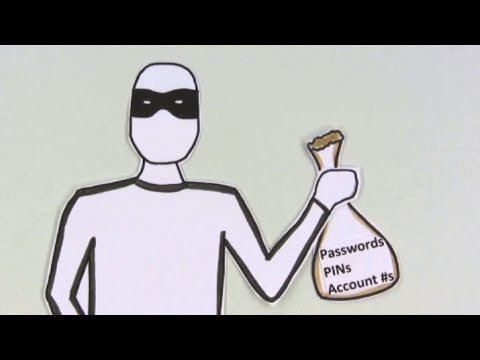Unit 2: Day 5
START DATE:DUE DATE:STATUS:Open
Tasks
20.1 Types of software
- Record the following notes below as a starting point, then ask them to copy and paste definitions for the terms they know the least:
- 4 Types of Software
- Operating System
- Applications
- Utilities
- Malware
- How Malware Spreads
- Trojan Horse
- Worm
- Types of Malware
- Virus
- Ransomware
- Adware
- Spyware
- Keyloggers
- Phishing
- Spam
- DDOS attacks
- Other Related Concepts
- Hacking
- Rogue access points
- Discuss PC vs Smartphone Operating Systems
20.2 Focus on Malware
- Brainstorm types of malware and record in notes
- Show this site of cyber attacks as a conversation starter for malware: https://threatmap.fortiguard.com/
- Note that this is not necessarily accurate AND a lot of the sources of attacks are actually corrupted machines
- Read the following article about threatmaps
- Watch this video on the different types of malware: Malware Fundamentals [13:14 - It is about 15 minutes long, but we want to watch only about the first 9].
- Watch this video on phishing: What Is Phishing? [3:07]
- Good (but long) video on Computer Viruses: Fighting Viruses, Defending the Net [17:18]
- Have them do 5 minutes of research on Virus Protection on each of PCs (Windows/Mac) and on SmartPhones to add to their notes
20.3 Review
- A computer virus is a malicious program that can copy itself and gain access to a computer in an unauthorized way. Computer viruses often attach themselves to legitimate programs and start running independently on a computer.
- All real-world systems have errors or design flaws that can be exploited to compromise them. Regular software updates help fix errors that could compromise a computing system.
- Phishing is a technique that attempts to trick a user into providing personal information. That personal information can then be used to access sensitive online resources, such as bank accounts and emails.
- Keylogging is the use of a program to record every keystroke made by a computer user in order to gain fraudulent access to passwords and other confidential information.
- Data sent over public networks can be intercepted, analyzed, and modified. One way that this can happen is through a rogue access point.
- A rogue access point is a wireless access point that gives unauthorized access to secure networks.
- A malicious link can be disguised on a web page or in an email message.
- Unsolicited emails, attachments, links, and forms in emails can be used to compromise the security of a computing system. These can come from unknown senders or from known senders whose security has been compromised.
- Trojan Horse - Untrustworthy (often free) downloads from freeware or shareware sites can contain malware
20.4 Begin Types of Software Assignment
- See doc in the Shared Activities Folder (1.1 & 1.3 - Year 1 Theory)
Note: I have removed a 2 day activity on Computer Science Careers because it is not part of the AP CSP course. If you need these activities to fulfill your local curriculum, please contact us.
Continue to Unit 2: Day 6 »